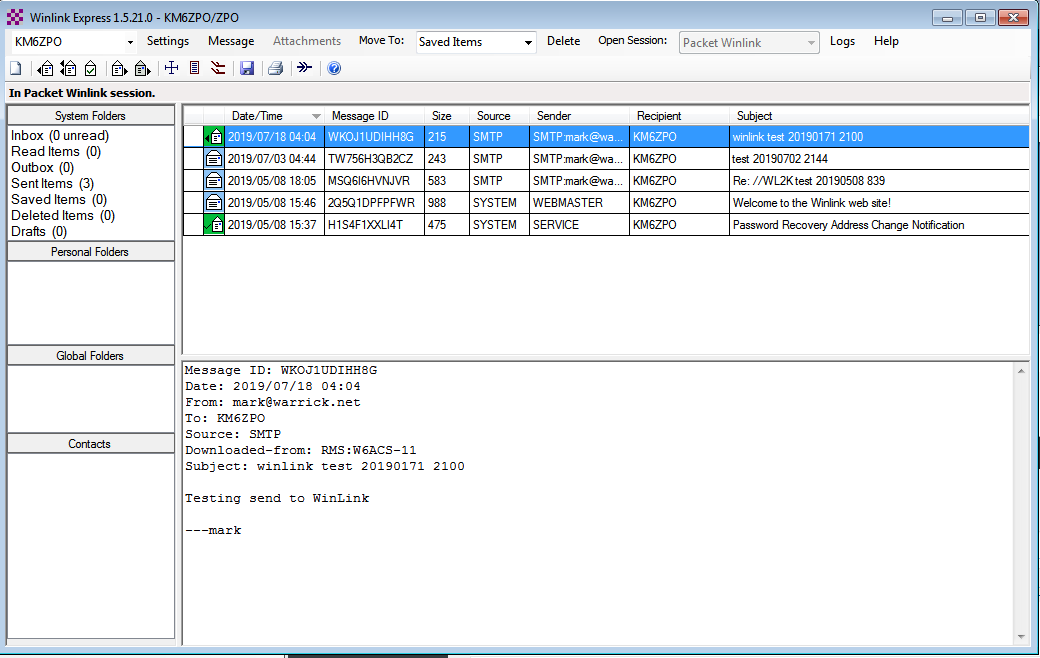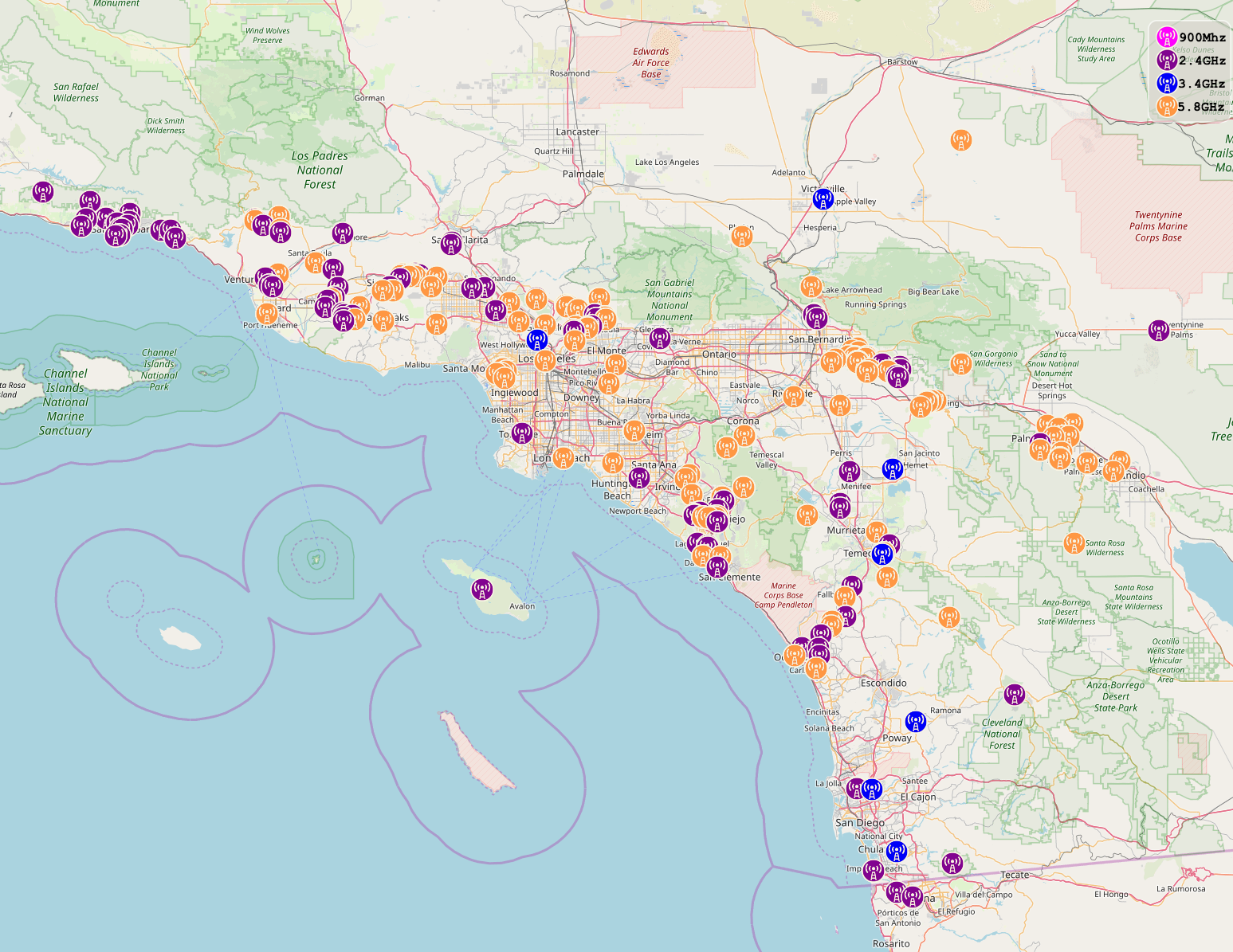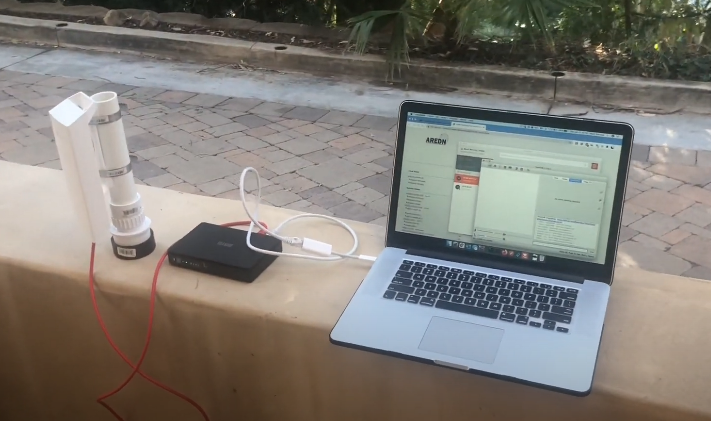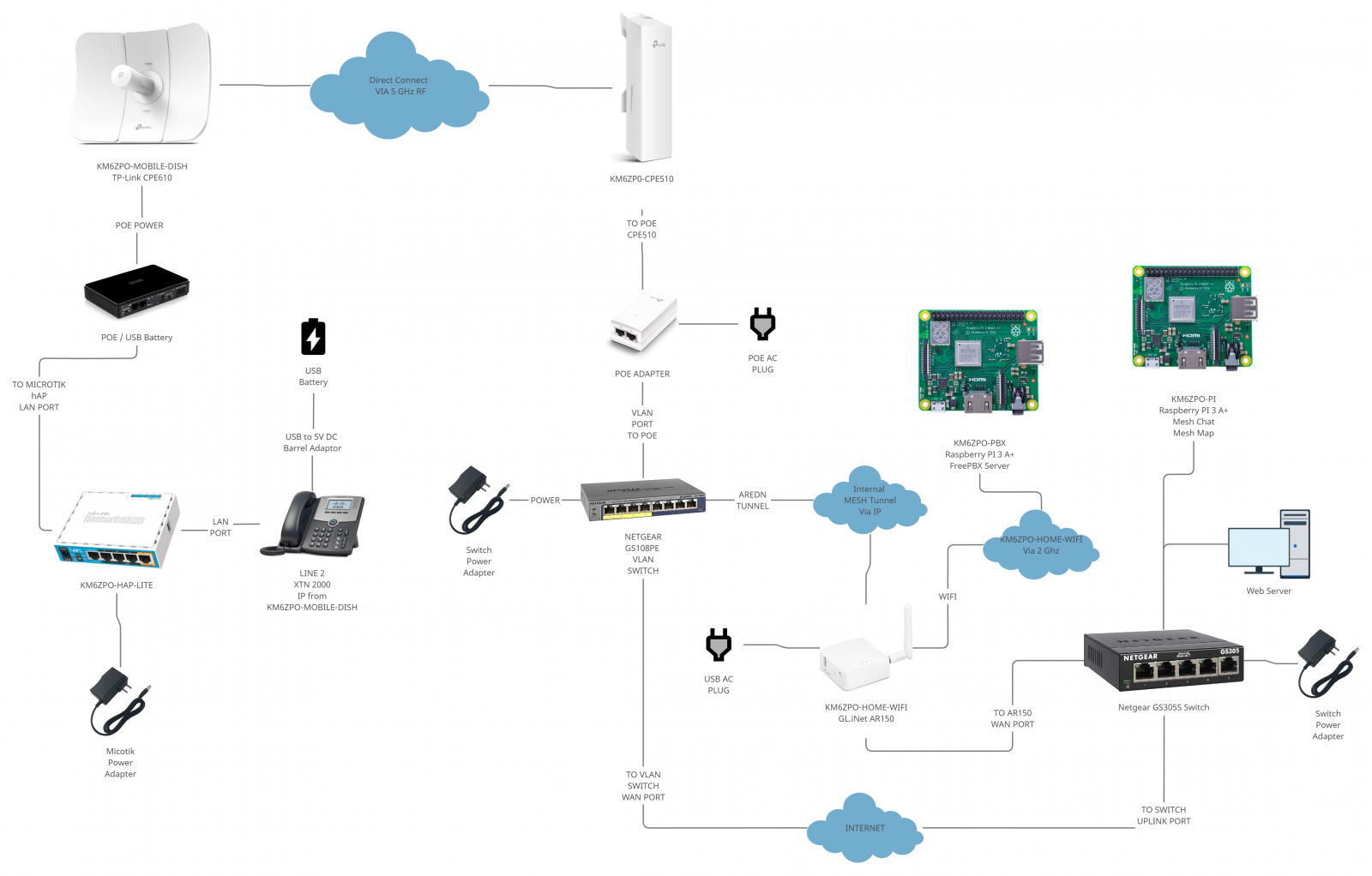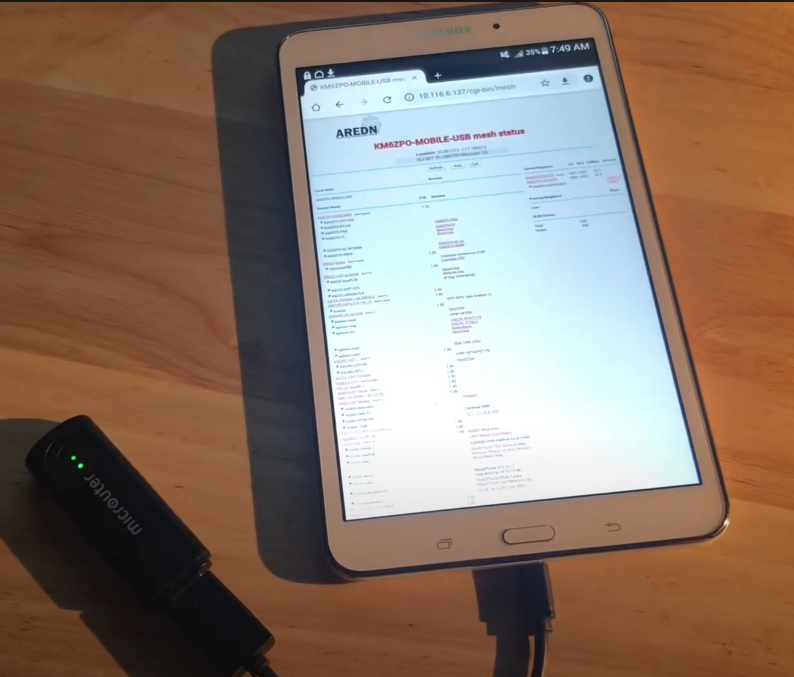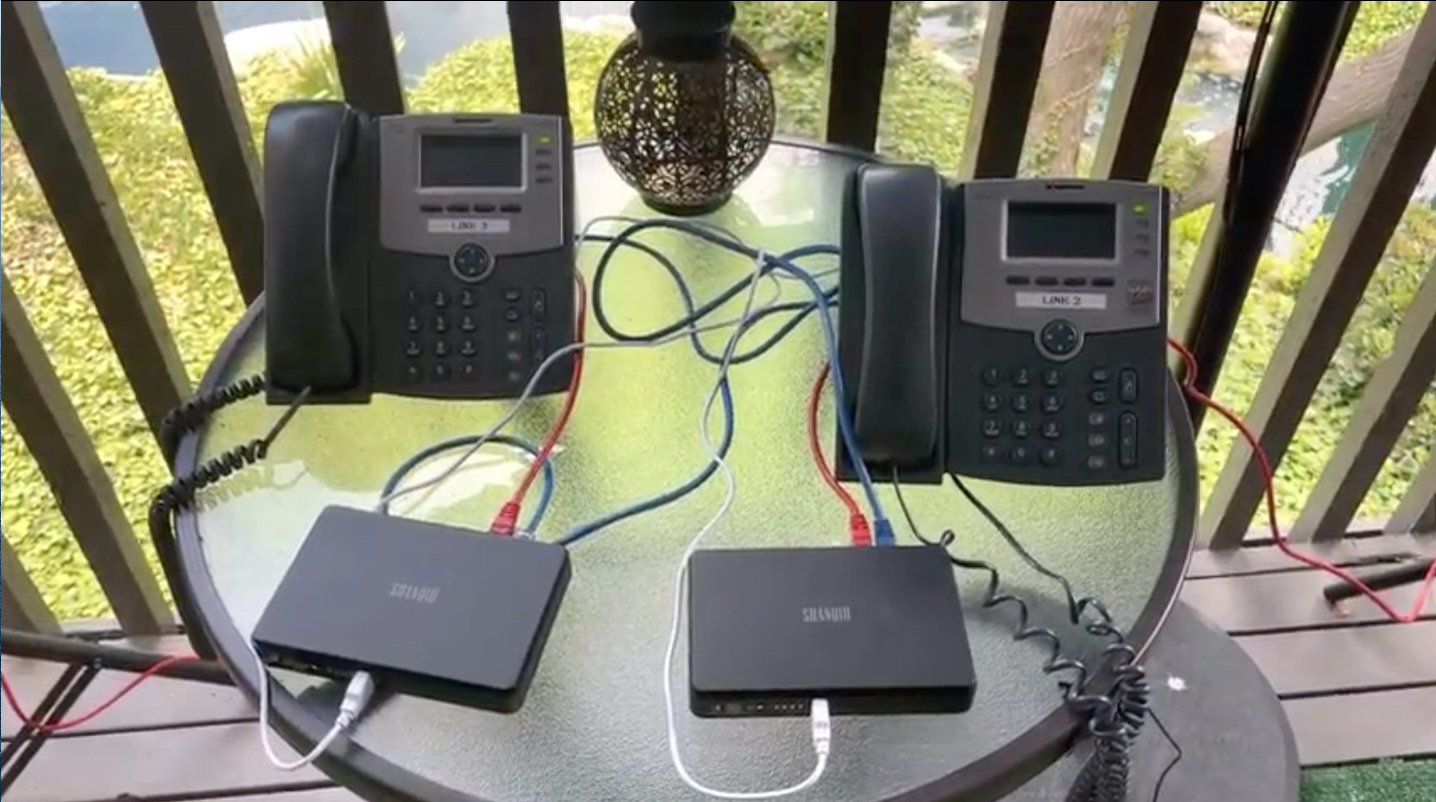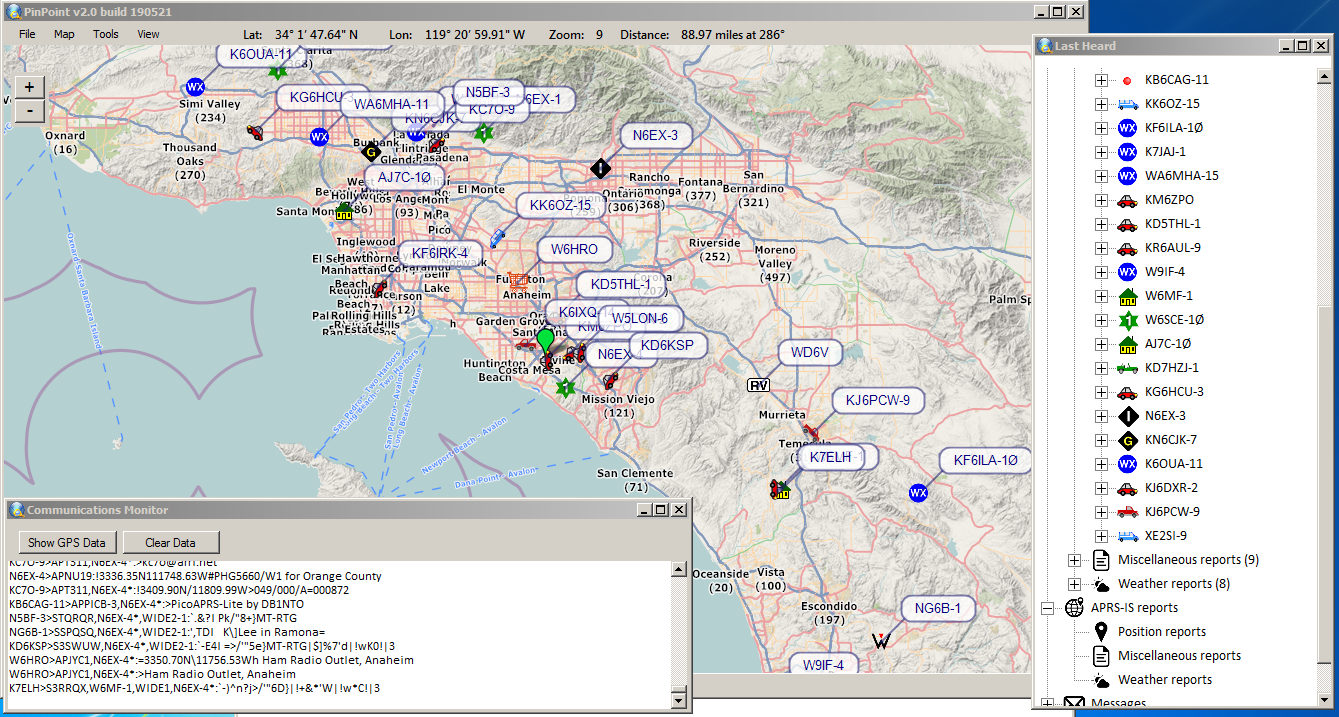Parts list:
- TP-Link CPE610 Dish with POE adapter connected to a local ARDEN MESH AP over RF
- TP-Link TL-SG105E Managed Switch
- Cisco SPA504G IP Phone
- Generic 150w DC to AC converter
- Duracell 7aH AGM 12v DC Battery
The video shows direct dialing via IP address. No PBX or external internet is needed for point to point connections as long as both nodes are connected to the same greater ARDEN mesh nework. Also, there are various ways to power up the devices. I chose the simple route of using existing AC adapters plugged into a DC to AC converter. You can …
This video demonstrates a working AREDN node that can make phone calls to other IP phones on the AREDN mesh network, and using the TeamTalk software can participate in video chat, audio chat, text chat and file sharing.
Parts list:
TP-Link CPE510 connected via RF to the AREDN network, tunneled to a node with Internet access
A battery which provides POE power to the CPE510 and lan connectivity to the computer
Any laptop with an RJ45 port
Linphone software – no SIP account needed for local IP dialing
TeamTalk Client
As you can imagine, a setup like this is …
My goal was a proof of concept to get IP phones running as extensions via a FreePBX server running on the MESH with the eventual purpose of using this all in the field. To get to that goal, several challenges needed to be overcome.
Establishing the AREDN MESH Network
To figure out how the AREDN mesh network works, I first needed to connect to what I call “the greater AREDN Mesh of Southern California“. There are two ways to do this: either via RF (which is the optimal end goal of an AREDN implementation) or VIA IP Tunnel. …