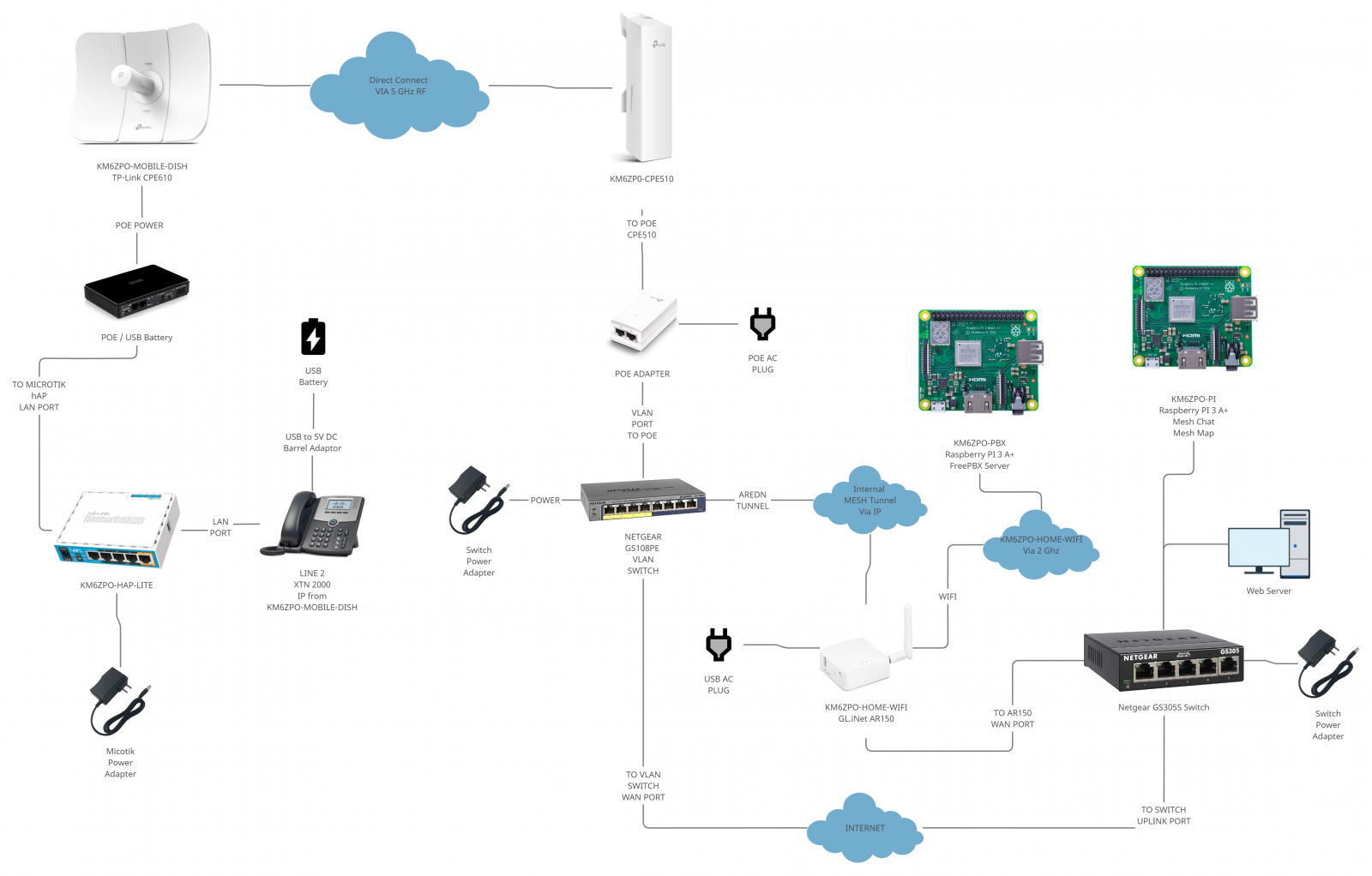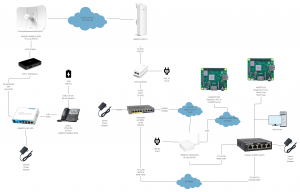My goal was a proof of concept to get IP phones running as extensions via a FreePBX server running on the MESH with the eventual purpose of using this all in the field. To get to that goal, several challenges needed to be overcome.
Establishing the AREDN MESH Network
To figure out how the AREDN mesh network works, I first needed to connect to what I call “the greater AREDN Mesh of Southern California“. There are two ways to do this: either via RF (which is the optimal end goal of an AREDN implementation) or VIA IP Tunnel. Since I live in an area that has zero RF coverage, my only option was to ask for an IP tunnel. K6CCC has graciously provided that tunnel to my permanent home node, KM6ZPO-HOME-WIFI ( http://km6zpo-home-wifi.local.mesh:8080/ – note: all links like this one only work for computers connected to the mesh).
A Complicated, But Working Set of Essential Pieces
The home wifi access point is a hub for several things:
- MeshChat ( http://km6zpo-pi.local.mesh/meshchat )
- Mesh Map ( http://km6zpo-pi.local.mesh/meshmap/webpage/ )
- Grandstream GXP-1625 IP Phone ( IP DIAL 10*177*158*242 )
- A website ( http://km6zpo-www.local.mesh/wordpress/ )
- A Winlink RMS Relay ( KM6ZPO-WL2K )
- And the FreePBX server ( http://km6zpo-pbx.local.mesh/ IP DIAL 10*177*158*230),
The home access point also provides tunnels to all my mobile access points. In this setup, a TP-Link CPE510 ( http://km6zpo-cpe510.local.mesh:8080/ ) is tunneled into KM6ZPO-HOME-WIFI. A TP-Link CPE610 KM6ZPO-MOBILE-DISH ( http://km6zpo-mobile-dish.local.mesh:8080/ ) is connected via RF to the CPE510 which simulates how this would work in the field. The Microtik hAP AC Lite router KM6ZPO-HAP-LITE ( http://km6zpo-hap-lite.local.mesh:8080/ ) connects the CPE610 and the IP Phone together, and in turn provides the IP phone with access to the greater mesh, and eventually, to the FreePBX. Click the image below to see the complete network diagram.
Why so complicated? Well in my test environment, I tried to replicate a field scenario. The scenario is that the IP phone would be connected to the greater AREDN mesh via any possible connection to it. While the IP of the phone itself may change, its registration with the FreePBX server makes it accessible as an extension number. While this may seem like a complicated setup, the purpose is to simplify the end user experience. Literally, the field components of this setup can be connected to any 5 Ghz network.
Also, by swapping the CPE610 with a 2 Ghz node, such as a TP-Link CPE210, it can also be connected via a 2 Ghz network connection. And finally, if the Microtik hAP AC Lite router is close enough to a 2 Ghz network, the built-in antenna would eliminate the need for an external antenna.
THE WORKING SOLUTION
The video below demonstrates a few things:
- Checking voicemail from an extension.
- Calling another extension on the PBX and leaving a voicemail message.
- Making a direct IP phone call to another IP phone on the mesh.
- Dialing a FreePBX extension and leaving a voicemail message.
- Accessing the FreePBX voicemail system from one extension to check voicemail messages of another extension.