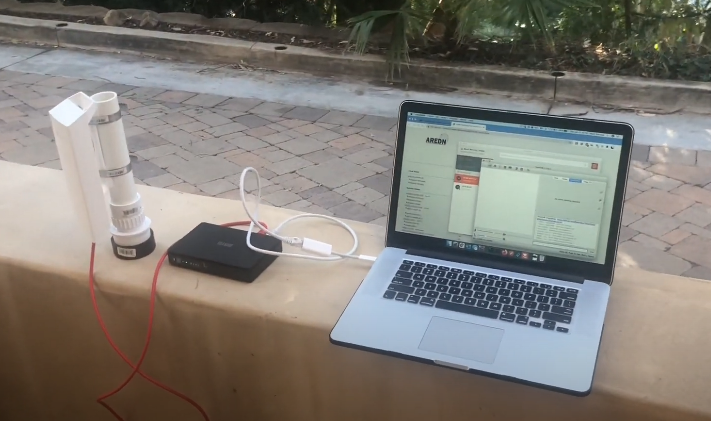This video demonstrates a working AREDN node that can make phone calls to other IP phones on the AREDN mesh network, and using the TeamTalk software can participate in video chat, audio chat, text chat and file sharing.
Parts list:
TP-Link CPE510 connected via RF to the AREDN network, tunneled to a node with Internet access
A battery which provides POE power to the CPE510 and lan connectivity to the computer
Any laptop with an RJ45 port
Linphone software – no SIP account needed for local IP dialing
TeamTalk Client
As you can imagine, a setup like this is very portable. The range on the CPE510 is not spectacular, but it does the job if you’re not too far away from a known AREDN node. It’s definitely much better than a GL.Inet GL-USB150 Stick.
NOTE: Since I don’t have an RF link anywhere outside my home, I’m using a tunnel to get to the greater RF mesh which enables the connectivity to other IP phones and the Teamtalk Server. If I was close enough to make an RF link out in the field, this would work the same.