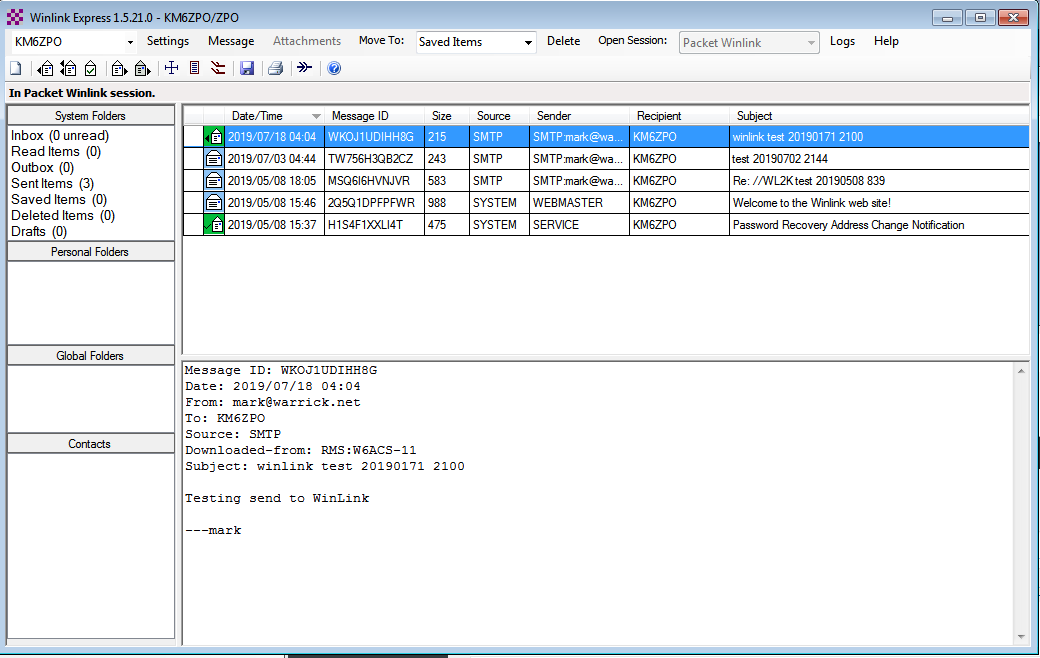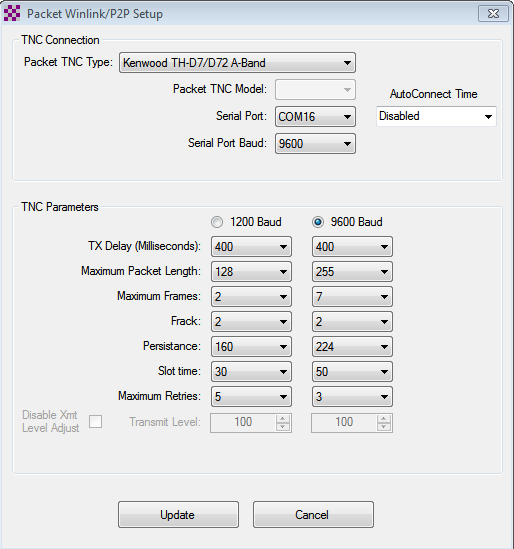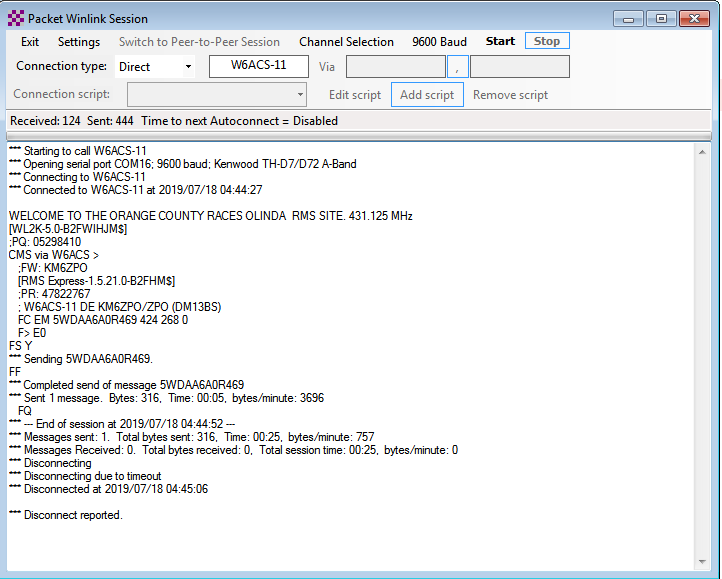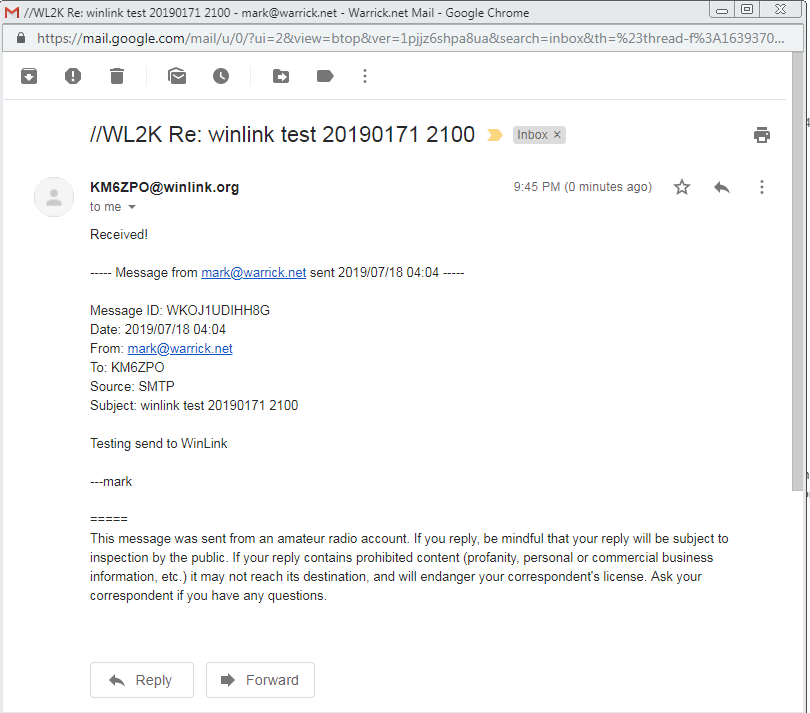WinLink is a worldwide radio email service that uses radio pathways where the Internet is not present. For a few months I have been trying different techniques to connect with my local WinLink RMS Gateways with only a few successful connections. I finally found the magic formula of components and settings that works reliably!
Stuff you will need
- Kenwood TH-D72A Running Packet 9600 Mode
- Virtual COM port driver from Kenwood
- Tram 1480 Base Antenna from Home Depot
- RG58 or better UHF PL-259 Male to Male COAX Cable
- SMA Male to UHF SO-239 Female Adapter
- Computer Running WinLink Express
- Reachable RMS Gateway
- WinLink email account
NOTE: You should already know how to connect your radio to the computer. If not, refer to the Kenwood help docs for how to install the COM port driver and the memory control program before proceeding. Also, you don’t necessarily need a house-mounted antenna to do this. Results will vary depending upon the weather, your distance to the WinLink station and any obstructions in the path.
Packet winlink setup
These settings worked for me. Your results may vary.
CONNECTING TO THE RMS GATEWAY
I used RMS Gateway W6ACS-11 on 431.125 MHz 12 miles line of sight north of me at 1200 feet of elevation. There’s not much in the way of the signal (no buildings, no hills, etc). My Tram 1480 antenna is inside my office leaning up against a bookcase. I connected at 9600 baud.
THE RESULTS
The Communications Window
The transfer process takes about 2 minutes to send or receive a simple email. While that’s a LOT slower than what you’re probably accustomed to using the Internet or your phone, remember that this happens entirely over the air. This will work even when the power goes out, cell phones don’t work and the Internet goes down.
Email Test to and From My WinLink Account
Video Demonstration Indoors Using a Diamond SRH77CA Antenna