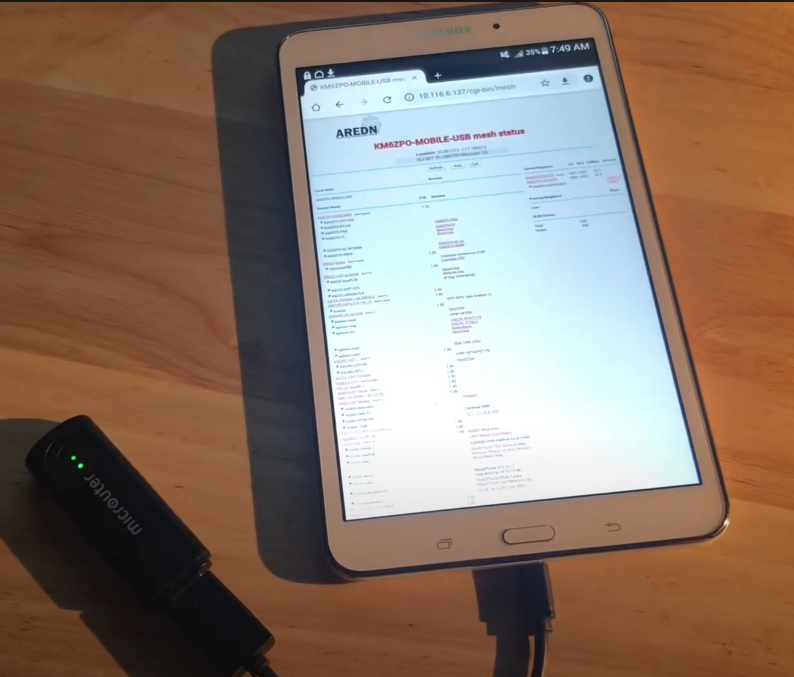This video is a demonstration of an Android device with a GL.iNet GL-USB150 (Microuter) connected via an OTG cable running AREDN firmware and the WoAD Winlink client.
This setup would be especially handy at a site that has a Microtik hAP access point which can provide both a local 2.4 Ghz AREDN MESH for licensed HAM operators and standard 5Ghz wi-fi connectivity simultaneously. As you can imagine, a local network like that would be nice when there’s a mix of Amateur HAM operators and non-HAMS who have a mutual need to access and/or transfer information each other.
In the making of this video, I discovered that the GL-USB150 is a significant drain on the battery. Therefore, I would recommend getting a splitter cable so that you can inject power from any USB power source while doing this. Not all Android devices support external USB devices, so before you buy the Microuter, check with your device’s manual to confirm compatibility. For reference, the device used in this video is a Galaxy Tablet 7 that I bought in 2015.