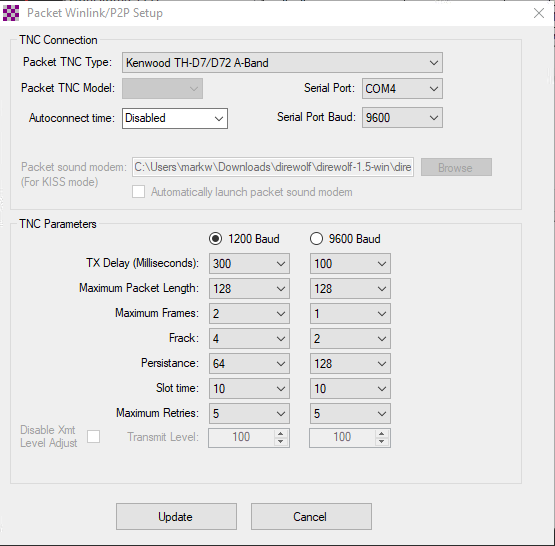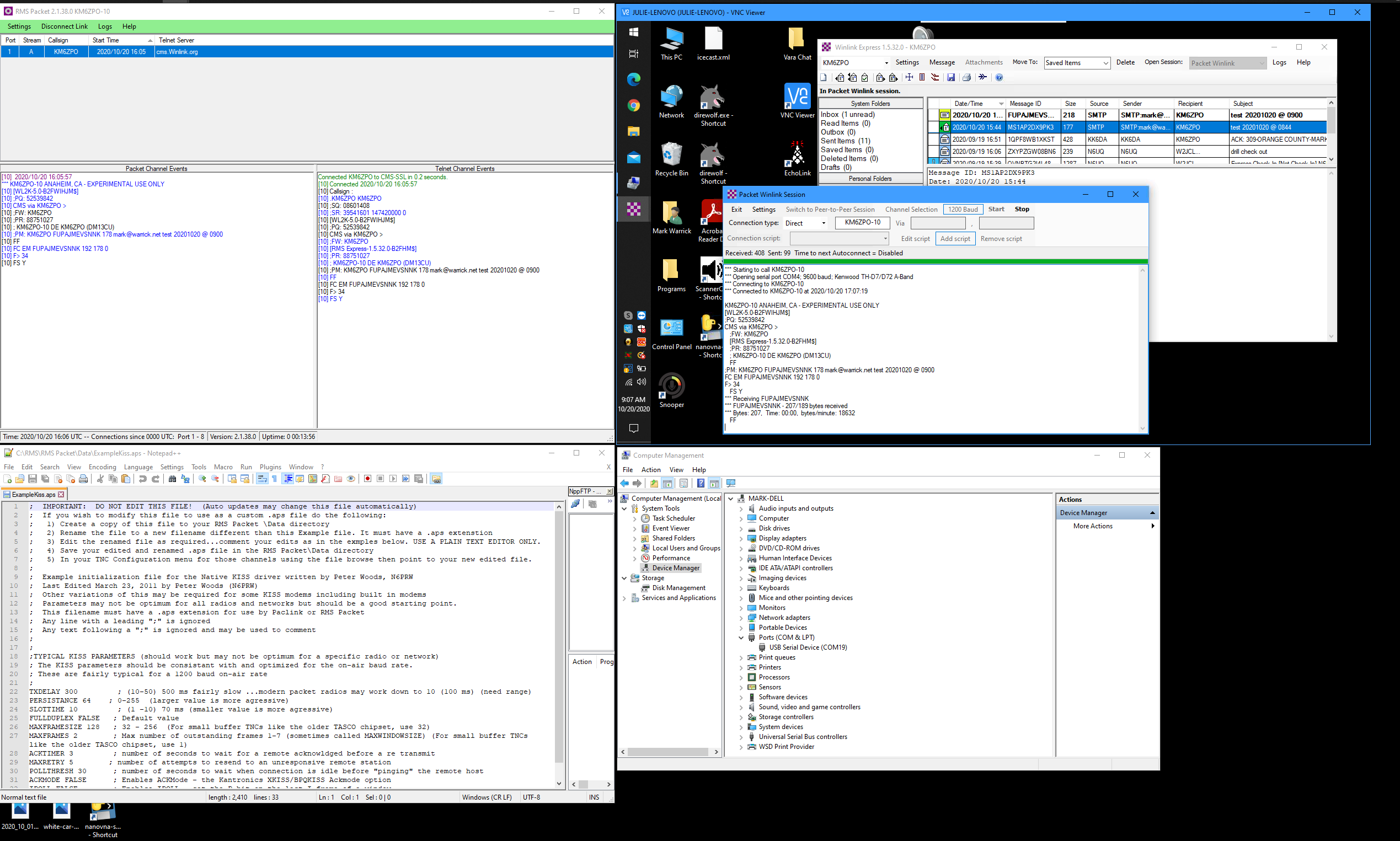I have talked about using a Mobilinkd TNC for APRS before, but who would have thought that a Mobilinkd TNC and a Radioddity GD-77 could be used as an RMS Packet gateway? Out of pure curiosity, I thought I would see if it was possible. It is.
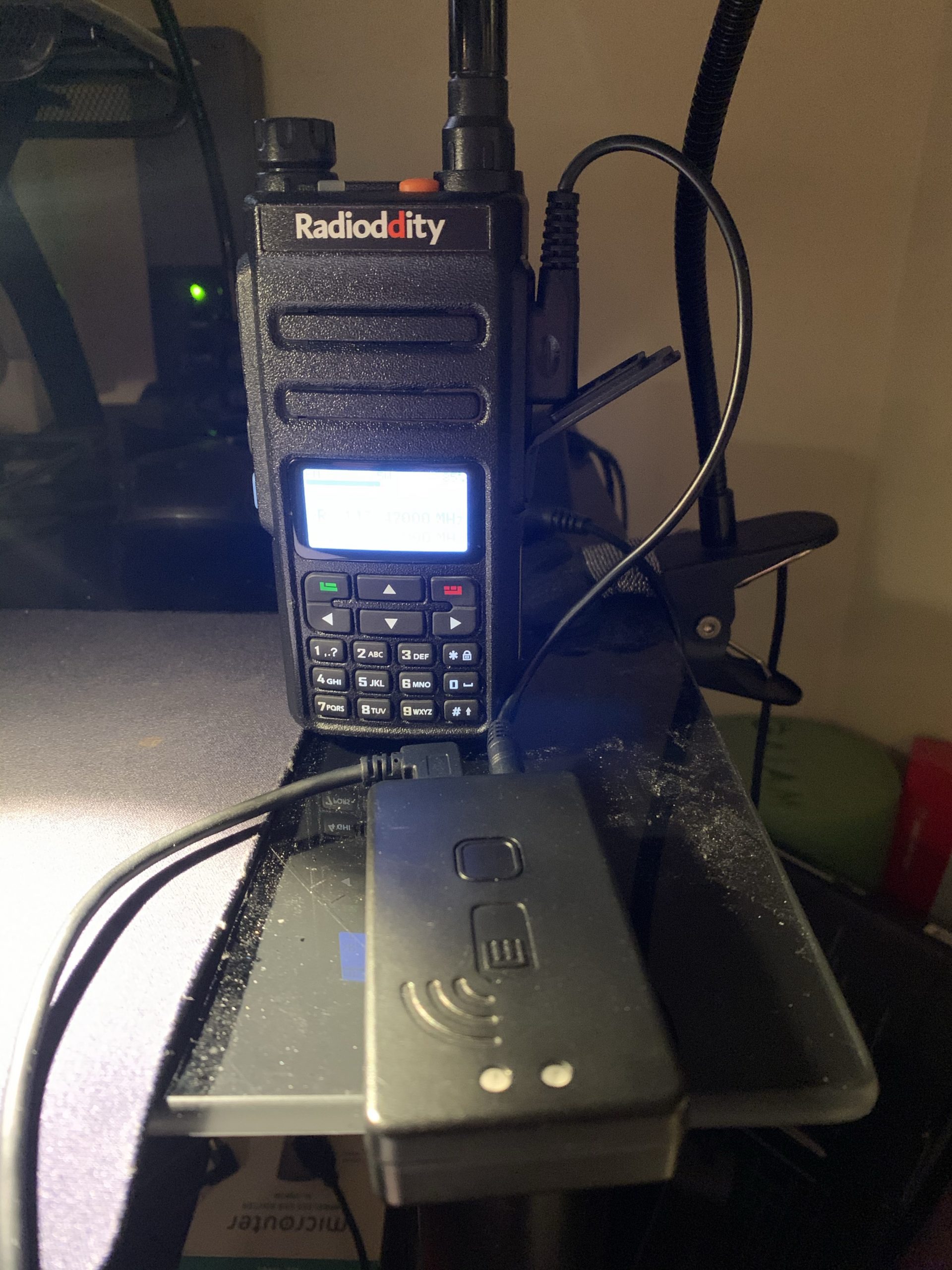
Why does this matter?
Here’s a scenario: all the local Winlink gateways are down and the power is out. Cell towers are up but calls are not going through – only data is working. As a result, wired Internet connections are down and the hospitals are relying upon amateur radio operators like you to relay traffic. You need to provide a mobile emergency backup Winlink gateway for your local emergency operators who are using standard ICS forms to communicate information between area hospitals. You have your radio, your Mobilinkd TNC and a laptop running RMS Packet. The only part missing from the setup I am describing is your mobile phone which you can use as a hotspot to provide the Internet connection to your laptop. Obviously you’ll want to hook the radio up to a better antenna. Read this article about some possible antennas you can use in the field.
Why NOT JUST USE EMAIL?
Amateur emergency radio operators are trained to use standard processes and templates. Since these processes and templates are the same across the country, we all know how to do it and what we can expect from each other. Furthermore, email is not amateur radio. We would not be involved in assisting with email communications. Yes, you can send the results of a Winlink form via email, but that is outside the scope of an amateur radio operator’s duties and legal limitations.
The equipment
Server Side
- Radioddity GD-77 running in VHF FM mode connected with a K2 to TRRS cable
- Mobilinkd TNC3 connected via USB as a comm port
- RMS Packet version 2.1.38.0
RMS Packet Settings
TNC Type: KISS TNC
Seral Port: Select the comm port that was initialized when hooking up the Mobilinkd TNC with a USB cable.
Baud Rate: 4800 (your results may vary on this)
Open up the ExampleKiss.aps file in a notepad and use the following settings:
TXDELAY 300 ; (10-50) 500 ms fairly slow …modern packet radios may work down to 10 (100 ms) (need range)
PERSISTANCE 64 ; 0-255 (larger value is more agressive)
SLOTTIME 10 ; (1 -10) 70 ms (smaller value is more agressive)
FULLDUPLEX FALSE ; Default value
MAXFRAMESIZE 128 ; 32 – 256 (For small buffer TNCs like the older TASCO chipset, use 32)
MAXFRAMES 2 ; Max number of outstanding frames 1-7 (sometimes called MAXWINDOWSIZE) (For small buffer TNCs like the older TASCO chipset, use 1)
ACKTIMER 3 ; number of seconds to wait for a remote acknowldged before a re transmit
MAXRETRY 5 ; number of attempts to resend to an unresponsive remote station
POLLTHRESH 30 ; number of seconds to wait when connection is idle before “pinging” the remote host
ACKMODE FALSE ; Enables ACKMode – the Kantronics XKISS/BPQKISS Ackmode option
IPOLL FALSE ; Enablse IPOLL – set the P bit on the last I frame of a window.
Client Side
For my setup, I used a Kenwood TH-D72. The setup is similar to another article I wrote about using that radio for Winlink traffic with some minor changes to the settings as shown below:
Below is a screen shot of both sides of the transmission. At the top left you see RMS Packet. At the top right you see the Winlink Express Client. This setup worked well for me. On the bottom left you can see the TNC settings for RMS Packet. On the bottom right you can see that comm port 19, which is the Mobilinkd TNC, is active. Click the image to enlarge the screenshot.