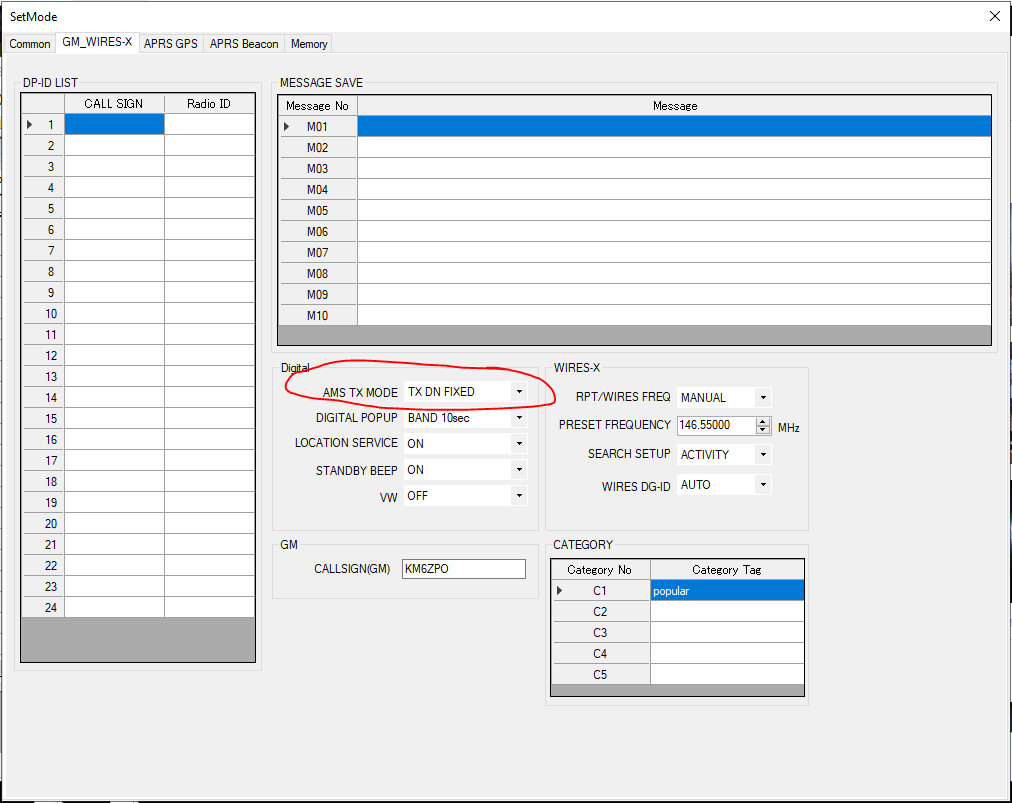A rather odd thing happened with my Yaesu FT3DR when connected to the computer with the SCU-39 USB audio cable – I could transmit but could not receive any audio! I knew that the radio’s audio was working because I could hear non Wires-X stations just fine – just no digital. I tried reinstalling the Wires-X software – no change. Finally I realized that the radio was starting up in Analog Wires-X mode. The only reason I noticed this was by looking at the log that shows up in the Wires-X software and then over at the radio which was showing “FM” above the volume indicator. Although this setup had worked flawlessly for weeks before, with the radio starting up in the correct mode every time with our without a microphone attached, for some reason this time the radio decided to start in FM mode.

The Solution
Shut down the Wires-X software and open up your FT3DR/FT3DE Programming Software that Yaesu supplies for free. Download a current copy of your radio settings save it do your computer. Then, in the top menu, click Settings and then Settings again to open up the settings of the radio. Click the “GM_Wires-X” tab. About in the center of that page look for the Digital settings. Set AMS TX Mode to “TX DN Fixed”. Save those settings back to the radio. Shut down the programmer and restart the radio in Wires-X mode if it wasn’t already in that mode.
When you restart the radio, it should look similar to the image below. Notice the “DN” as seen in the photo below.