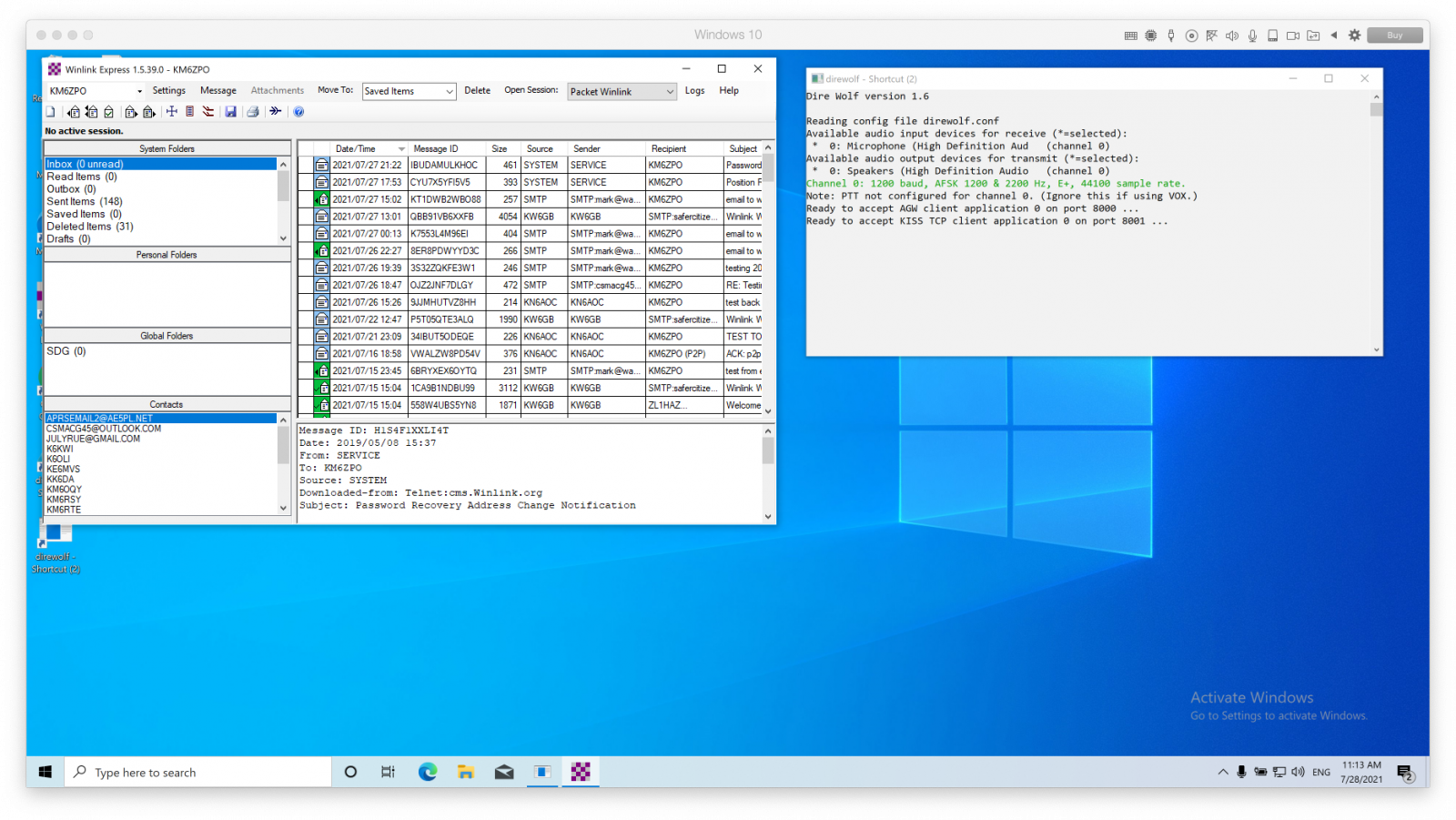The video below is a demo of Winlink running on a Mac with a Signalink USB using Parallels and Windows 10 Home.
After spending a lot of time experimenting with different ways to get Winlink running on a Mac, I have concluded that Parallels for Mac is the way to go and well worth the money.
Equipment list:
- MacBook Pro Mid 2015 – Quad core i7, 16GB RAM and 256GB SSD
- Parallels 16
- Winlink
- Tigertronics Signalink USB and cables to match the radio
- A suitable, quality radio (I used a Kenwood TM-281A)